This plugin adds copyright notice in the end of each post of your blog and Feed RSS.
Available admin page languages:
If you have created your own language pack, or have an update of an existing one, you can send .po and .mo files to me so that I can bundle it into wp-copyrighted-post plugin pack.
Support Forum for this plugin.
Screenshots
Installation
- Upload plugin dir to the /wp-content/plugins/ directory
- Activate the plugin through the ‘Plugins’ menu in WordPress
- Set plugin parameters for your needs
Settings
Copyright Owner – Display Name of copyright owner
- Blog Name – Copyright owner name will be displayed as Blog Name
- Author Name – Copyright owner name will be displayed as Author Name of current post
- Site Name – Copyright owner name will be displayed as Site Name (URL based)
- Custom Name – Copyright owner name will be displayed using Custom Name settings (see below)
Custom Name of Copyrights owner – Use this parameter to set your own link for copyright owner. HTML tags are allowed.
Define Copyright Notice String – This is a phrase that originated in copyright law as part of copyright notices. English: “All rights reserved.” HTML tags allowed.
Define Extended Copyright Notice String – This is extended copyright notice string. You can place additional information here. HTML tags allowed.
Display in Single Post Only – Select “Yes”, if you want display copyright notice only at the end of post in single post viewing mode.
Exclude Posts – These posts are not subjects of copyrights. In other words, copyright notice will not be outputted for these posts.
Exclude Categories – The posts in these categories are not subjects of copyrights. In other words, copyright notice will not be outputted for posts from these categories.
Download
Copyrighted Post
Adds copyright notice in the end of each post of your blog.
Author: minimus, version: 1.2.24, updated: November 14, 2024,
Requires WP version: 2.8 or higher, tested up to: 6.7.2.
Download (28 514 hits) 
© 2009 – 2013, minimus. All rights reserved.






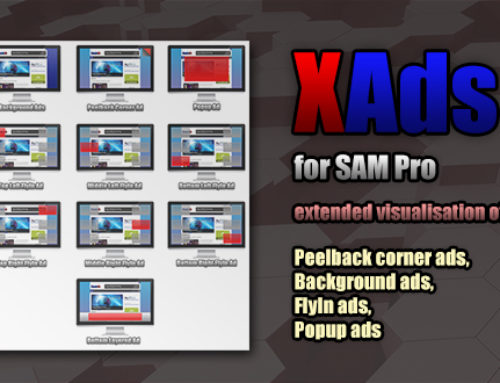



//www.simplelib.com/?p=166 via @addthis
Congratulations on a good plugin with a lot of common sense. To the left of the author’s name there is a place for an image. How do I get an image of the author(s) there?
Thank you.
Total Comment by Gabriel: 1
Hey,
was using the wp-copyrighted post plugin, all was working well and good, until i wanted to place an e-mail address in the extended description. I used the html text, so when someone clicked on the address, it would automatically open up their e-mail program with our e-mail address inserted. However, the coding was put in wrong…i thought, “no big deal”, i’ll just delete the text….well, I can’t. I’ve tried deleting and save, de-activating the plug-in, and also I deleted the plug-in….after which when i re-installed it, it still had the same text in the additional text box.
Is there anybody that could help me simply put an e-mail link “info@scsoccerarena.com” into the extended description of the plugin, so it will work?
your help is very much appreciated.
Thanks,
Corey
Total Comment by coreyC: 1
I am terrible sorry, but there is this problem really (I tested it just now). This happened because you use double quotes in HTML tag (mailto) – on reading options, parser interprets this double quote as end of option string. Yes, I can help you. Download 0.2.6 beta 1 from this page, upload to your server and deactivate plugin – this version will remove bad options. Next, activate plugin. I have made little changes in this version for resolve your problem, full version will can parse HTML tags. BUT! I just came back from Warsaw and tomorrow I leave to Moscow (business trip). I’ll come back July 27 and will work for resolving problems with HTML tags.
Total Comments by minimus: 167
How can i change copyright to bold lettering and a little bit bigger text, cannot find in php file where i can change this.
Any help would be appreciated, thanks, Tim
Total Comment by Tim Collette: 1
Open file wp-copyrighted-post.php, find line 81:
and change it as this:
Total Comments by minimus: 167
[…] 我现在选用另一个版权插件wp-copyrighted-post,wp-copyrighted-post是一款用于在日志和博客feed中增加可配置的版权信息的WordPress插件,其在WordPress的地址为wp-copyrighted-post,其作者地址为Wordpress plugin wp-copyrighted-post。 […]
Hi there. Thanx for a great plugin.
Still I have a suggestion.
The way it works now is by having an option of displaying: “only at the end of post in single post viewing mode”.
Could it be that we have another (additional???) option of showing the notice on just full posts nomatter where they are displayed? Single posts, main page, archive pages, category and so on…
You see in our blog we have multy authors and some small posts fully displayed on main page.
Thanak you for your time. Keep up the good work.
marikamitsos
Total Comments by marikamitsos: 2
Ok! I’ll think about it!
Total Comments by minimus: 167
Hi!
this option would be nice!
I have also the problem, that the copyright info isn’t visible in the mainpage… 🙁
Total Comment by Christoph: 1
Set Settings->Reading->Display in Single Post Only to “No“…
Hi Minimus,
This is a great plugin!
How can I make the author’s name link to a different website (to a bio page)? Right now it’s a link to the blog homepage.
Thanks!
Total Comment by Vesna Jovanovic: 1
You can add link in extended string …
Total Comments by minimus: 167
Minimus,
This is a great plugin…..
For those of us with blogs with the same name as our company, how can we get the “, Inc.” string to appear after the blog name, in the copy right notice?
Total Comment by jc: 1
Open file wp-copyrighted-post.php. Find this string (line: 81):
and change it as here:
Of course, don’t forget change YOUR_COMPANY_NAME to Your Company Name!
Total Comments by minimus: 167
RT @minimus: WordPress plugin Copyrighted Post //bit.ly/aVUaIH
I just upgraded to version 1.1.10. The plugin configuration used to appear under the Settings section as Copyrighted Post. The new version is installed and activated but now there is no link for it under Settings. It’s still working but I can’t acces it to modify the text. I can’t find it! Any ideas? Thanks!
Total Comments by Bryan Eggers: 2
Over here: Settings->Reading Copyright Settings
Total Comments by minimus: 167
I wrote a new post yesterday and the copyright symbol was there. Tonight it called for an update of this plugin which I did & now the symbol is gone. What do I do?
Total Comments by sally: 3
I see: © 2011, Sally Brown. All rights reserved.
Total Comments by minimus: 167
Is it that I just can’t view it? When I came to this site today, it told me I needed to buy a “key” to make it work. I bought a key, but now don’t know what to do with it. Can you help? What does this key do?
Total Comments by sally: 3
It is working now. Do you know what that key was?
Total Comments by sally: 3
Hmmmmmm, I have installed the plugin twice, but it’s not showing up on my site. I also don’t see it in my settings/reading to make adjustments. :/
Total Comments by Leeballz: 3
You must use PHP5… or plugin of previous version.
Total Comments by minimus: 167
Yup, that took care of it. Thanks.
Total Comments by Leeballz: 3
Now what do I do if I don’t want to use the author name or blog name, but want to use the website name in the copyright owner field? 😀
Total Comments by Leeballz: 3
Wait next version… Good idea! Really! Thanks!
Total Comments by minimus: 167
[…] Blog Name – Copyright owner simplelib.com […]
I loved this plugin but sadly it COMPLETELY stopped working for me when I upgraded to WP 3.1.3. I tried reinstalling it and now the configuration options don’t even show up in the Reader settings… it’s just gone. Sadness. 🙁
Total Comment by Tania D. Russell: 1
I upgraded to 3.1.3 and had no problems with the Copyright plugin. Maybe it’s a conflict with some other plugin.
Total Comments by Bryan Eggers: 2
I tested this plugin under WP 3.1.3 and 3.2-beta2 – all works …
Nice plugin, I use it in all my blogs.
One question/suggestion: it would be good if I could arrange some style to the copyright text. For example on my blog I would like to make this text a little bit smaller (like in <small>), but I don’t see the way it could be done.
Total Comments by seoweb: 2
Найдите в файле wp-copyrighted-post.php строку 114
"\n<p style='text-align:left'>© $cpDate, $owner. $srString $srStringEx</p>";и измените стиль выводимой строки (добавьте font-size) …Спасибо за ответ.
Сделал так, поскольку font-size с какой-то причины не сработал: \n<p style=’text-align:left’><small>© $cpDate, $owner. $srString $srStringEx</small></p>
Теперь выглядит как надо, хотя правка файлов плагина вручную – это, по моему мнению, не лучшее решение настройки отображения.
Total Comments by seoweb: 2
Изначально, это был маленький плагин, решающий небольшую задачу … Но пользователям захотелось большего … Если очень надо, можно ещё чего-нибудь добавить …
Very useful plugin….is there any chances of adding additional features like k
Total Comment by bankjobsindia: 1
[…] What to do against COPYCATS Okay Im using is "copyrighted post" by Minimus //www.simplelib.com/?p=166 Since I started using it, seems to have scared a few muppets off Reply With […]
[…] Copyrighted Post: This adds a little copyright line at the end of the post. I especially love it because it adds in the name of the post creator. So my associate reviewer’s name will be inserted when they post a review. […]
It’s an awesome article in support of all the online viewers; they will get advantage from it I am sure.
Total Comment by angeles los seo services: 1
visit the following website
WordPress plugin Copyrighted Post | SimpleLib
Thank you very much for this excellent plugin. And for today’s new update!
The update reminded me that I made an adjustment to the code in order to get a smaller font. I noticed that this was a request by a previous user as well.
It would be wonderful if the “Copyright Settings” of the plugin offered a small box for font size, to be set by percentage.
Another option would be a class for the <p> that contains the copyright. In that case the font could be adjusted through custom css.
Either option would make updating easier to do.
Total Comments by Kjeld: 2
Thanks for the idea!
Thank you again for the plugin!
I hope you can implement this adjustment.
Total Comments by Kjeld: 2
Details from Wordfence: plugin was last updated 2 years 3 months ago and tested up to WordPress 4.6.12. It may have compatibility problems with the current version of WordPress or unknown security issues.
Total Comment by Scott: 1