
This is full customisable plugin. You can customise font and background (gradient) colors, background gradient vector direction, images, hint colors and themes, badge position on browser screen, etc.
Support Forum for this plugin.
Alive example of badge you can see on my blog, near right side of browser …



Installation
- Upload plugin dir to the /wp-content/plugins/ directory
- Activate the plugin through the ‘Plugins’ menu in WordPress
- Set plugin parameters for your needs
Download
© 2010 – 2014, minimus. All rights reserved.


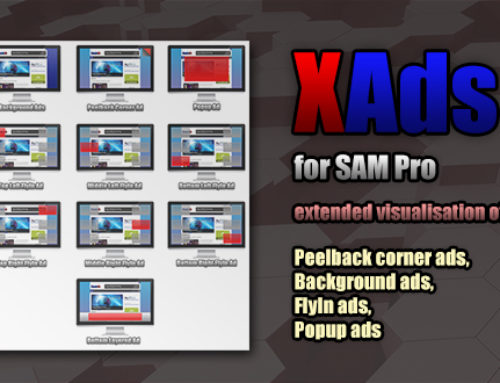



New blog post: WordPress plugin Simple Counters //www.simplelib.com/?p=256
[…] Special Text Boxes This plugin adds simple counters badge (FeedBurner and Twitter) to your blog. This badge shows for […]
RT @minimus WordPress plugin Simple Counters //bit.ly/4qnF3q
Hello!
I just installed this plugin and am loving it. I’m sorry for asking this here (I can’t find anywhere else to post a question).
Is it possible to change the text in the box? I wanted to modify the text as it doesn’t quite fit with the name of my site.
Thanks so much for your time!
Kyle
Total Comments by Kyle: 3
Kyle, specify please, you wish to change the text of hints or the panel?
Total Comments by minimus: 167
thank you for the quick response. I think it’s the hint: “Share and discover what is happening right now at the Teach English Abroad in Korea! Follow me on Twitter.”
If I can change them to something whimsical and custom that would be great. If I can’t, at a minimum, I’m looking to take out the ‘the’ in that sentence.
Thanks again,
Kyle
Total Comments by Kyle: 3
Open file simple-counters.php, find and cautiously edit lines 113 and 115 … or wait next version of plugin …
Total Comments by minimus: 167
thanks!!
Total Comments by kyle: 3
Um, the update doesn’t work. This morning, badge. After update, no badge.
And there’s no way to get the old version back.
Fix?
Total Comment by dw: 1
There are all versions …
Total Comments by minimus: 167
Hello. the update to version 0.3.8, I stopped running. Sorry bad English. Martin
Total Comments by Martin4Pája: 5
😯
Total Comments by minimus: 167
This is version: .0.2.4
Version: 0.3.8 does not appear! 🙁
Total Comments by Martin4Pája: 5
How it appears?
1. Badge disappeared
2. There is no page of parametres
3. Error messages
4. Something other
How you updated plugin? WordPress, FTP, Online File Manager?
What version of PHP, WordPress?
Total Comments by minimus: 167
1. Badge disappeared
FTP – Total Comm.7.50
PHP version MySQL 5.0
WP version 2.9.1
Total Comments by Martin4Pája: 5
Must work …
Repeat update, and save parameters of plugin …
I want to see your blog with new version.
Total Comments by minimus: 167
Plugin update to version 0.3.8
Previous versions of deleted and new version recorded.
Badge tested left and Right…but disappeared 🙁
Total Comments by Martin4Pája: 5
Same here.
Badge disappeared (thanks for the link to the old)
Updated “automatically” via WP plugins page.
WP v2.91
PHP v5.x
Just reinstalled previous version and it worked instantly.
Thanks for this plugin though! Love it.
Total Comment by dw: 1
Try deactivate a plugin to delete old parameters, and, then, again activate a plugin …
Total Comments by minimus: 167
hello. I found the problem!
I installed version 0.3.8
via FTP and I gradually rewrote components from version 0.2.4 and after typing each component update page.
In the js folder to overwrite Badge display 🙂
Error is probably in the directory “js”.
Thank you everyone for trying to help.
And thanks for a great plugin.
I hope you understand me my bad English.
Total Comments by Martin4Pája: 5
Thanks for the assistance in search of a bug. I also have found an astable code snippet… Now I’m eliminating this bug …
Total Comments by minimus: 167
RT @minimus: WordPress plugin Simple Counters //bit.ly/5GLIW4
Very nice
But
there is delay in the emergence of images ..
must reduce the size of js and images ..
please add Social , filcr ,Twitter,Facebook ..
and add any code with link image ..Example :
//translateth.is
thank you
Total Comments by مدونة رسين: 4
Hi,
thanks a lot for this plugin. I have a question. I want to change something to my language (my site is not in english) and i want to change the (5 readers) and (10 followes) in my language… where can i make this? I mean the things that shows at the page….
Thanks a lot
Total Comment by Romeo: 1
Open file simple-counters/js/sc.js.php and change lines 209 and 249 … 😉
Total Comments by minimus: 167
I just downloaded your sidebar widget for feeds and tweets, and I’m looking forward to it improving my site.
Thank you for creating it.
I’d also like to ask about the Twitter box on each of your posts. I’d like to incorporate that into my website as well. Where did you find it.
I appreciate your help and guidance.
Paul
Total Comment by Paul of Bert & Patty: 1
1. Thanks! 😉
2. Topsy
Total Comments by minimus: 167
Very wonderfull plugin.
Can i hope a release with Facebook ? For me, Twitter, Feedburner and facebook and it’s perfect ! 😉
Total Comments by Benoist: 4
Yes. I’m working on it.
Total Comments by minimus: 167
GREAT I’m so excited… and… how long….. ? 1 week, 1 month ? 😉
Total Comments by Benoist: 4
Maybe one or two weeks …
Total Comments by minimus: 167
Have you progressed ?
Total Comments by Benoist: 4
Yeah! But work on the plugin Simple View has taken longer than planned… Work is in progress…
Total Comments by minimus: 167
Have you progressed for Facebook integration …?
Total Comments by Benoist: 4
I am working on STB4 now, sorry …
Total Comments by minimus: 167
I just started using wordpress and found this plugin. I would like to use it but dont think i will until facebook is integrated any updates on that?
Total Comment by mike: 1
Мегакрасивейший счётчик подписчиков – плагин для #wordpress "Simple Counters" //ow.ly/1lgVA (tnx to @proofsite)
Здравствуйте, minimus, надеюсь, не оставите без подскази русскоязычного посетителя? а то лично мне представляется странным обращаться к собрату из Беларуси на инглише.
Моя проблема – при попытке сохранить настройки в панели управления плагином, меня редиректит на страницу общих настроек блога (general settings). фактически сохранения настроек не происходит. загружал через тотал коммандер, версия php 4, атрибуты папки плагина 750. не пойму я, в чем проблема. подскажите, если есть идеи. спасибо!
Total Comments by Goodwin: 2
Здравствуйте, Goodwin! Честно говоря, первый раз встречаю такой баг (с этим плагином) … Если можете (если не localhost), дайте URL блога, на котором это происходит. Был у меня похожий баг, но с чужим плагином, редирект, правда, был в никуда. В итоге, обычное дело – конфликт плагинов. Обычно конфликт происходит между плагинами JS написанными в стиле 2.6- и плагинами написанными в стиле 2.7+. Я думаю, у Вас что-то в этом духе.
Кстати, для русскоязычных пользователей, эта статья находится здесь. 😉
Total Comments by minimus: 167
спасибо, тогда перенесу обсуждение на русскоязычный блог. я о нем не знал ))) сорри
Total Comments by Goodwin: 2
thank’s for share it
Total Comment by arash: 1
@grimcris e un plugin, nu am făcut nimic eu. uite aici //www.simplelib.com/?p=256
Hello.
After the instalation and set the parameters :
Fatal error: Cannot instantiate non-existent class: simplexmlelement in /home/diaconiu/public_html/wp-content/plugins/simple-counters/simple-counters.php on line 202
What its this?
Total Comment by D.Alin: 1
The SimpleXML extension requires PHP 5. Check version of your PHP !
Total Comments by minimus: 167
@Dimox_ru я у кого-то ее увидел и даже начал писать свой вариант, но в процессе поиска решений нашел её плагин 🙂 //bit.ly/9lwItb
[…] и специальные плагины. На этом блоге я использую Simple Counters, WP Greet Box. Первый плагин выводит в правой части экрана […]
Благодарю вас за отличный плагин! Установился легко и без проблем. Удачи!
Total Comment by Сергей: 1
Hi,
Nice plugin. I installed on my site and it does not show up properly on IE.
It works great on Chrome and Firefox.
Appreciate your comment 🙂
Total Comment by anisjournal: 1
Waw! IE! Superb browser!
Sorry! I’m working on it … 🙂
Total Comments by minimus: 167
Before I am so rude as to complain and ask for help, I want to tell you that this is an awesome plugin. And it looks perfect on your site. But on my site there is too much space between the text. Specifically the counts (numbers) and the words (readers & followers). It almost looks as if someone added extra padding.
My site is //blogswithwings.com
Is there something I can do to correct the spacing so there isn’t a big gap between the numbers and the text? I want the spacing to look like yours does.
Total Comment by Blog Angel a.k.a. Joella: 1
Hi,
I just installed this plugin, but I get this error for the feedburner counter:
Error Code: g
Can you tell me what that means?
I’ve also tried the “Redirect data request to client side” option.
Still doesn’t work.
CMentality
Total Comment by CMentality: 1
This means that when you request data from the FeedBurner error occurred. Most likely, your ISP has closed access to the server FeedBurner. Enabling the “Redirect data request to client side” option allow receive data from the server FeedBurner using JavaScript on the client side. You can to test plugin client side mode – just load your blog in any browser.
Total Comments by minimus: 167
Hi
i installed your plugin and activated it but i don’t see any change on my websites cure4us.com and 3sdiet.com
i don’t know what i am doing wrong i tried it on two websites but nothing, i installed the plugin directly from WP and active
please advise
Total Comment by amal: 1
Sorry! I can’t help you now, becouse this plugin not installed on both sites now!
Total Comments by minimus: 167
Can You provide with code for BLOGGER?Please!?does it work on that platform?
Total Comment by Tabasko: 1
Yes, of course! Read here (my blog in Russian). But this article exists only in Russian. No time to publish it on this blog … This is a simple article, you can use Google Translator for translating it.
There you can find my original widgets for Blogger, such as Most Commented Posts, Active Commentators and an animated tag cloud for Blogger (b-cumulus).
Total Comments by minimus: 167
Now you can read and here too!
Total Comments by minimus: 167
Где нейти вход для настройки плагина???
Total Comments by pro-fx: 2
Параметры->Просто счётчики 😉 На русском языке эта статья здесь.
Total Comments by minimus: 167
Спасибо
Total Comments by pro-fx: 2
[…] Popularity Contest 12. RusToLat 13. SexyBookmarks 14. Show keywords 15. SidebarTabs 16. Simple Counters 17. Top Commentators Widget 18. TweetMeme Retweet Button 19. WordPress Database Backup 20. […]
Super danke das ist klasse!
Спасибо большое всё работает!
Total Comment by Johannes Hammerschmidt: 1
😉
Total Comments by minimus: 167
great work! but it don’t work in IE 9, no action on mouse over widget.
Total Comments by Aleksandr: 2
А поподробнее можно?
На двух компьютерах проверил, один и тот же эффект: при наведении курсора ничего не выплывает, курсор принимает вид как для ссылки только для текстовой подписи feedburner, при нажатии куда угодно ничего не происходит
Total Comments by Aleksandr: 2
plugin stopped working on a version of 3.2.1
Total Comments by Reg: 2
У меня тоже WP 3.2.1 и всё работает … На Вашем блоге тоже …
Он у меня отключился после обновления, а я подумал он перестал работать =)
Total Comments by Reg: 2
[…] Simple Counters – плагин для wordpress, которые устанавливает справа или слева сайта плавающие счетчики RSS подписки и Twitter. Выглядят красиво и место на основном поле сайта не занимают. Перейти на страницу плагина […]