Until recently I used the plugin “Advertising Manager”. However, I am not quite satisfied the set of its capabilities. For example, the inability to display scheduled advertisements, or the inability to display ads in the posts only certain categories. Etc.
That’s why I wrote my own plugin to control the advertising on the blog – Simple Ads Manager. I tried to create a plugin that will satisfy most requests of any blogger to manage advertising on the blog. And I think I managed it.
Simple Ads Manager is easy to use plugin providing a flexible logic of displaying advertisements.
More info you can find in this article…
Features
- Flexible logic of advertisements rotation based on defined weight of each advertisement in group (Ads Place)
- Custom default ad for each Ads Place Allowed types of ad’s codes are HTML, javascript, PHP
- Codes of Google DoubleClick for Publishers (DFP) supports
- More flexibility of displaying ads by using Ads Zone selector
- Outputting ads as widget
- Outputting ads as shortcodes in any place of single post/page content
- Outputting ads in any place of theme template using output functions
- Customizable outputting ads as block of ads
- Automatic outputting ads in single post/page if allowed
- Customizable limitation of displaying advertisements by types of page
- Customizable limitation of displaying advertisements on single post page by post ID (IDs)
- Customizable limitation of displaying advertisements on single post page or category archive page by category (categories)
- Customizable limitation of displaying advertisements on single post page or author archive page by author (authors)
- Customizable limitation of displaying advertisements on single post page or tag archive page by tag (tags)
- Customizable limitation of displaying advertisements on custom type single post page or custom type archive page by Custom Type (Types)
- Customizable blocking of displaying advertisements on single post/page by post/page ID (IDs)
- Customizable blocking of displaying advertisements on single post page or category archive page by category (categories)
- Customizable blocking of displaying advertisements on single post page or author archive page by author (authors)
- Customizable blocking of displaying advertisements on single post page or tag archive page by tag (tags)
- Customizable blocking of displaying advertisements on custom type single post page or custom type archive page by Custom Type (Types)
- Schedule of displaying each advertisement if allowed
- Customizable limitation of displaying advertisements by hits
- Customizable limitation of displaying advertisements by clicks
- Statistics of hits
- Statistics of clicks (your own advertisement image mode)
- Customizable accuracy of bots and crawlers detection
- Counting revenue from ads placement, display ads and clicks on advertisements
Available languages
- English
- Russian
- German by Fabian Krenzler and Ulrich Simon
- Belarusian by Alexander Ovsov (Web Geek Sciense)
- Spanish by xiaobai_wp
- Italian by Alfredo
The Concept
The main object of the plugin is “Ads Place“. Each Ads Place is a container for the advertisements and provides the logic of the show and rotation. In addition, one of the parameters of advertising space is “patch ad code”, ie ad to be shown if and only if the logic of ads this Ads Place does not permit to show none of the advertisements contained in this Ads Place. One Ads Place can contain any number of objects “advertisement”.
Object “advertisement” rigidly attached to his container “Ads Place”. Its parameters determine frequency (weight) of displaying and limiting displaying from “show all pages” to “show the articles with ID … ” and show from date to date (the schedule).
Additional object “Ads Zone” is selector developed for increasing the flexibility of displaying ads. This optional object can be useful for conducting advertising campaigns using a large number of promotional materials.
The additional object “Ads Block” allows to display the block of advertisements.
Installation
- Upload the plugin folder to the folder
/wp-content/plugins/ - Activate the plugin on the Plugins page
- Configure your plugin to meet your needs
- Create an Ads Spaces in the right quantity and fill them with advertisements
Options
Go to the page Ads->Settings
Views per Cycle – the number of impressions an ad for one cycle of rotation, provided that this ad has maximum weight (the activity). In other words, if the number of hits in the series is 1000, an ad with a weight of 10 will be shown in 1000, and the ad with a weight of 3 will be shown 300 times.
Do not set this parameter to a value less than the maximum number of visitors which may simultaneously be on your site – it may violate the logic of rotation.
Not worth it, though it has no special meaning, set this parameter to a value greater than the number of hits your web pages during a month. Optimal, perhaps, is the value to the daily shows website pages.
Display Ad Source in – you can display advertisement target in new or current window (tab). Select target window (tab).
Auto Inserting Settings – here you can select the Ads Places and allow the display of their ads before and after the content of single post.
Google DFP Settings – if you want to use codes of Google DFP rotator, you must allow it’s using and define your pub-code.
Statistics Settings
Bots and Crawlers detection
For obtaining of more exact indexes of statistics and incomes it is preferable to exclude data about visits of bots and crawlers from the data about all visits of your blog. If enabled and bot or crawler is detected, hits of ads won’t be counted. Select accuracy of detection but use with caution – more exact detection requires more server resources.
Allow Bots and Crawlers detection – If allowed, hits of detected bot won’t be counted.
Accuracy of Bots and Crawlers Detection:
- Inexact detection – This method is based on an analysis of the request header. Inaccurate method.
- Exact detection – This method uses the Browser library by Chris Schuld for detection of bots. Recommended.
- More exact detection – This method uses “browscap” data for bots detection. Very exact and very slow method. If browscap not defined in your php.ini, this method is unavailable.
Display of Currency:
- Auto – auto detection of currency from blog settings.
- USD – Forcing the display of currency to U.S. dollars.
- EUR – Forcing the display of currency to Euro.
Ads Place creation and configuration
Go to your list of Ads Places (Ads -> Ads Places) and click the “Add New Place”. In the opened editor window configure current Ad Place.
Enter a name and a description of the Ads Place. In principle, it is not mandatory parameters, because these parameters don’t influence anything, but experience suggests that after a while all IDs usually will be forgotten and such information may be useful.
Ads Place Size – in this version is only for informational purposes only, but in future I plan to use this option. It is desirable to expose the real size.
Ads Place Patch – it’s an ad that will appear in the event that the logic of basic ads outputing of this Ads Place on the current page will not be able to choose a single basic ad for displaying. For example, if all basic announcements are set to displaying only on archives pages or single pages, in this case the patch ad of Ads Place will be shown on the Home page. Conveniently to use the patch ad of Ads Place where you sell the advertising place for a limited time – after the time expiration of ordered ad will appear patch ad. It may be a banner leading to your page of advertisement publication costs or a banner from AdSense.
Patch can be defined:
- as combination of the image URL and target page URL
- as HTML code or javascript code
- as name of Google DoubleClick for Publishers (DFP) block
If you select the first option (image mode), tools to download/choosing of downloaded image banner become available for you.
Codes – as Ads Place can be inserted into the page code not only as widget, but as a short code or by using function, you can use code “before” and “after” for centering or alignment of Ads Place on the place of inserting or for something else you need. Use HTML tags.
Advertisement creation and configuration
Go to the list of Ads Places (Ads -> Ads Places), move the mouse to the desired Ads Place, select in the row menu that appears “View Ads” for the transition to the advertisements list of this Ads Place or “Add Ad” for the transition to the editor of a new ad. If you went to the list of ads, click on “Add New Ad”.
Enter a name and a description of the advertisement. These parameters are optional, because don’t influence anything, but help in the visual identification of the ad (do not forget which is which).
Ad Code – code can be defined as a combination of the image URL and target page URL, or as HTML code, javascript code, or PHP code (for PHP-code don’t forget to set the checkbox labeled “This code of ad contains PHP script). If you select the first option (image mode) you can keep statistics of clicks and also tools for uploading/selecting the downloaded image banner becomes available to you.
Restrictions of Advertisement Showing
Ad Weight – coefficient of frequency of show of the advertisement for one cycle of advertisements rotation.
0 – ad is inactive, 1 – minimal activity of this advertisement, 10 – maximal activity of this ad.
Restrictions by the type of pages – select restrictions:
- Show ad on all pages of blog
- Show ad only on pages of this type – ad will appear only on the pages of selected types
- Show ad only in certain posts – ad will be shown only on single posts pages with the given IDs (ID items separated by commas, no spaces)
Additional restrictions
- Show ad only in single posts or categories archives of certain categories – ad will be shown only on single posts pages or category archive pages of the specified categories
- Show ad only in single posts or authors archives of certain authors – ad will be shown only on single posts pages or author archive pages of the specified authors
Use the schedule for this ad – if necessary, select checkbox labeled “Use the schedule for this ad” and set start and finish dates of ad campaign.
Use limitation by hits – Use this parameter for limiting displaying of ad by hits.
Use limitation by clicks – Use this parameter for limiting displaying of ad by clicks.
Prices – your prices for that ad.
- Ad placement per month – used only for scheduled ads.
- Per Thousand Hits – Not only humans visit your blog, bots and crawlers too. In order not to deceive an advertiser, you must enable the detection of bots and crawlers.
- Per Click – To calculate the earnings on clicks, you must enable counting of clicks for that ad.
Ads Zone creation and configuration
Ads Zone is selector that used to select the appropriate Ads Place for each type of displayed page.
Go to your list of Ads Zones (Ads -> Ads Zones) and click the “Add New Zone”. In the opened editor window configure current Ads Zone.
Enter a name and a description of the Ads Zone.
Select default Ads Place.
Select the appropriate Ads Places for each type of page, category or author or leave “Default” value. You can block displaying Ads Place on needed type of page selecting “None” value.
Ads Block creation and configuration
Ads Block used for outputting block of ads.
Go to your list of Ads Blocks (Ads -> Ads Blocks) and click the “Add New Block”. In the opened editor window configure current Ads Block.
Enter a name and a description of the Ads Block.
Enter number of lines and columns of Ads Block. After changing these properties you must save Ads Block settings before using Ads Block Editor.
Configure styles for Ads Block and Block’s items. Use Stylesheet rules for defining these properties. For example: url(sheep.png) center bottom no-repeat for background property or 5px solid red for border property.
Important Note: As the Ads Block is the regular structure, predefined styles of individual items for drawing Ads Block’s elements aren’t used. Define styles for Ads Block Items on Ads Block Editor page!
Customize Ads Block structure (select Ads Place or Ads Zone or Single Ad for each item of block).
Usage
There are three variants for output: widgets, short codes, the function… and auto inserting…
Widgets
Go to the widgets page (Appearance->Widgets). In the area of available widgets locate widget “Ads Place” and drag it to the necessary sidebar. You can also use widgets “Ads Zone” and “Single Ad”.
Configure your widget:
- Title – title of widget. If not needed, leave empty.
- Ads Place – select Ads Place from a list of all Ads Places.
- Hide widget style – in some theme templates it is necessary for the sidebar in the blog header.
- Allow using previously defined “before” and “after” codes of Ads Place – these are the codes that are defined for each Ads Place as “code before” and “code after”.
Widgets “Ads Zone” and “Single Ad” can be configured in the same way.
Shortcodes
Shortcode “sam” enables you to insert Ads Place anywhere in the post’s content.
- id – ID of Ads Place
- codes – allow or not allow to use Ads Place codes “before” and “after”. Default “false”
Shortcode “sam_zone” enables you to insert Ads Zone anywhere in the post’s content.
- id – ID of Ads Zone
- codes – allow or not allow to use Ads Place codes “before” and “after”. Default “false”
Shortcode “sam_ad” enables you to insert Single Ad anywhere in the post’s content.
- id – ID of Ad
- codes – allow or not allow to use Ads Place codes “before” and “after”. Default “false”
Shortcode “sam_block” enables you to insert Ads Block anywhere in the post’s content.
- id – ID of Ads Zone
Output functions
In order that would insert Ads in any place of theme template, use the drawAdsPlace, drawAdsZone or drawAd functions.
Output functions are defined as follows:
|
1 2 3 4 |
function drawAdsPlace($args = null, $codes = false) function drawAdsZone($args = null, $codes = false) function drawAd($args = null, $codes = false) function drawAdsBlock($args = null) |
- args – array, which may include id (ID of Ads Place) or/and name (the name of Ads Place, not recommended)
- codes – bool|array, allow or not allow to use Ads Place codes “before” and “after”. Default “false”. If bool value, codes ‘before’ and ‘after’ will be received from Ads Place record. If array value, codes ‘before’ and ‘after’ will be received from array.
|
1 2 3 4 5 6 7 8 9 10 11 12 13 14 15 16 17 |
// Ads Place output if(function_exists('drawAdsPlace')) drawAdsPlace(array('id' => 1), true); // or if(function_exists('drawAdsPlace')) drawAdsPlace(array('id' => 1), array('before' => '<div class="ad">', 'after' => '</div>')); // Ads Zone output if(function_exists('drawAdsZone')) drawAdsZone(array('id' => 1), true); // or if(function_exists('drawAdsZone')) drawAdsZone(array('id' => 1), array('before' => '<div class="ad">', 'after' => '</div>')); // Single Ad output if(function_exists('drawAd')) drawAd(array('id' => 1), true); // or if(function_exists('drawAd')) drawAd(array('id' => 1), array('before' => '<div class="ad">', 'after' => '</div>')); // Ads Block output if(function_exists('drawAdsBlock')) drawAdsBlock(array('id' => 1)); |
Auto Inserting
Designed for automatic insertion of ad codes before and after the content of single post. Configuring is on plugin settings page.
Miscellaneous
At first glance, it might seem that the plugin is too heavy – as did 500 kb codes. But do not be terrified ahead of time, the plugin is using the technology of saving resources. In other words, in the Face Side is loading only 23 kb of codes, of which 21 kb PHP-code and 2 kb javascript code. Everything else are extentions for the admin mode, and even then, not all are loading en masse, but only if necessary.
Video Lessons:
Donations
Donations List
Many thanks to everyone who supports the development of this plugin:
Michael Kiepert, Andrea Vacondio
Download
© 2011 – 2018, minimus. All rights reserved.
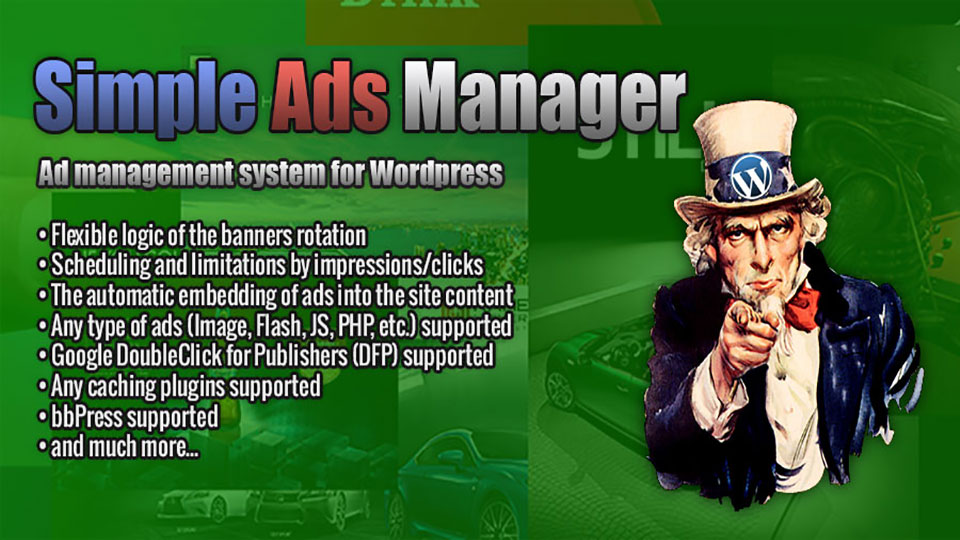






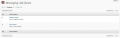






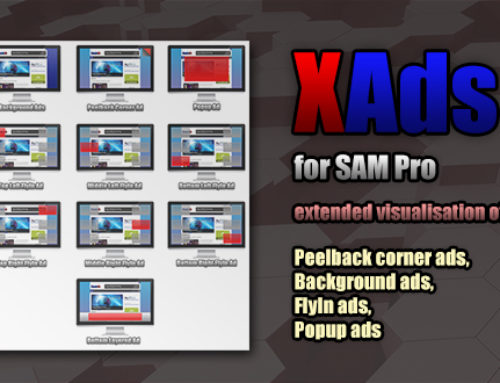



Установил виджет, но при этом перестал работать редактор в записях. В чем причина?
Widget set, but it stopped working in the editor records. The reason?
Total Comments by Boris: 2
Обычно редактор в ауте, если стоит StopAd или что-то подобное (дополнение браузера)…
Спасибо, заработало!
Total Comments by Boris: 2
I have placed an ad via the Ads Places widget in a sidebar. it is a skyscraper, 160×600 in a sidebar that is 300 pixels wide. I’m using an ad in image mode in this case.
Is there anyway within SAM to have the ad centered? Ergo styling options?
I can find in this case (with the widget styling turned on) the class name for this specific widget, such that I can style it with css
ex.
#simple_ads_manager_widget-4 {
text-align: center;
}
However, I do not want to ad CSS for every ad place if that is not necessary, if there is a setting where I can control this elsewhere?
Total Comment by Brett Bumeter: 1
Set “code before” of Ads Place to <div style="text-align:center"> and “code after” to </div>. Set checkbox “Allow using previously defined “before” and “after” codes of Ads Place..” of Ads Place widget …
I was wondering if someone else has a problem with playing animated gifs? If I am inserting animated gif’s as ad they will play one time when it loads for the first time, but when it rotates and the ad comes up again it won’t “play” – it’s just a static image. Any ideas? Cannot find out what the issue is here 🙁
Thanks!!
Total Comments by Cloe: 2
Nevermind, I found the issue .. It was a false set-up from my client’s side 🙂
Total Comments by Cloe: 2
Ok! 🙂
can you please provide me a video tutorial to configure this and use this ,and to understand how it works…..?????
Total Comment by prince: 1
Minimus, I installed the plugin + activated it. However I do not see “Ads” or “Banners” anywhere to setup my ads in the admin menu. What is the url of the ads-admin so that I may go there manually? “~/wp-admin/….”
Is this a known issue?
//wordpress.org/support/topic/where-is-the-dashboard-or-menu-area-for-this?replies=3#post-3741917
Total Comment by mhazzard: 1
Took a few to figure this out but once I did, ITs AWESOME!!!!! Note to others- if you can’t figure it out like me at first, the line of code you have to insert into your header file or wherever in your template- if its in your header file, you have to wrap the code that he says to insert with <php? tags or it wont work.
Total Comment by Tami B: 1
Does anyone else have issues with the setting screen at the moment? Need this fixed save is not working at all since WordPress update!
Total Comment by Robert: 1
Hey, I’m using Simple ad manager PRO and it works great. The only problem I’m having now is that I start using Quick Cache and now its caching the ads to. How can I solve that.?
Total Comments by Harold: 2
Hi, I really like your plugin, congratz for ur job.
Now, the issue:
I like your “in the middle” auto-inserting feature for Ads Places, but it doesn’t allow to do “auto inserting by category”.
To be clear: I have different sidebars, for related contents \ ads \ stuff targeting, each category has it’s own. Everytime the user browse a single page of the cat “N” the related sidebar will be loaded.
With this structure is easy to widgetize the targeted ad like “politics”, “sports”, “entertainment”, etc.
I can’t do the same with the ad in the middle of the page, because is auto inserted.
Now, can you help me to understand how I can auto-insert differents ads place in the middle of single post, depending of which category the user is browsing ?
Than you very much for your time and your work.
Total Comment by Guido: 1
[…] по этому названию через поиск плагинов WordPress или на странице разработчиков. Русский язык […]
While working for a client, I had the opportunity to use this plugin a wonderful plugin but just one issue that we use the wordpress uploads folder with php execution restricted in the apache configuration (php_flag engine off), and wanted all plugins to behave as such. And for the same I changed the lines 47 and 48 in sam.class.php
define(‘SAM_AD_IMG’, WP_CONTENT_DIR . ‘/uploads/sam-images/’);
define(‘SAM_AD_URL’, WP_CONTENT_URL .’/uploads/sam-images/’);
Total Comment by php-trivandrum: 1
Help!
When I try to use the slider labeled “Minimum Level for access to menu” and save changes, the only menu item I have under Ads is Settings. I cano no longer access the ads. This happened to my working copy but I thought it was a fluke, but now its happened to my site in production! Any way I can un-break it? Thank you!
WordPress Version: 3.1.3
SAM Version: 1.7.57
SAM DB Version: 2.1
PHP Version: 5.3.10
MySQL Version: 5.0.96-community
Memory Limit: 64M
Total Comments by Luis: 2
If this is helpful, its from the db option_name samPluginOptions. The sam_errors table is empty.
a:27:{s:7:”adCycle”;s:4:”1000″;s:9:”adDisplay”;s:5:”blank”;s:13:”placesPerPage”;s:2:”10″;s:12:”itemsPerPage”;s:2:”10″;s:13:”deleteOptions”;i:0;s:8:”deleteDB”;i:0;s:12:”deleteFolder”;i:0;s:10:”beforePost”;i:0;s:7:”bpAdsId”;s:1:”1″;s:10:”bpUseCodes”;i:0;s:10:”middlePost”;i:0;s:7:”mpAdsId”;s:1:”1″;s:10:”mpUseCodes”;i:0;s:9:”afterPost”;i:0;s:7:”apAdsId”;s:1:”1″;s:10:”apUseCodes”;i:0;s:6:”useDFP”;i:0;s:10:”detectBots”;i:0;s:13:”detectingMode”;s:7:”inexact”;s:8:”currency”;s:4:”auto”;s:6:”dfpPub”;s:0:””;s:9:”dfpBlocks”;a:0:{}s:16:”editorButtonMode”;s:6:”modern”;s:6:”useSWF”;i:0;s:6:”access”;s:1:”y”;s:8:”errorlog”;s:1:”1″;s:10:”errorlogFS”;s:1:”1″;}
Total Comments by Luis: 2
You have an error in plugin options. You have: “access”;s:1:”y”;, must be: “access”;s:14:”manage_options”; … Why error occured? Maybe some javascript in admin side blocks javascript of SAM (I have no problem)…
Any ideas why your plugin might be breaking the visual tab editor? I can edit things in text mode but nothing comes up when I hit the visual editor tab. It only happens when this plugin is active.
Thanks!
Total Comment by Stephen P: 1
Disable any Stop Ads plugin of your browser…
Hi minimus,
Your plugin is wonderful and works really out of the box. I am visually challenged and use screen reader to manage my work online, I have only one doubt after adding add place, add zone or add block how to delete them? I was able to delete ads that I created under the add places but unable to find any option to delete or modify the add place it self.
Total Comment by raghava: 1
Menu will be available when you place mouse cursor over Place Name (Zone Name, Block Name)…
Hi there I am new to using your plugin and wonder if it is possible to count the number of times an image from an add is viewed. I need to show the image in a portal and would like to count views from the portal and also hits that arrive to the add.
Thanks in advance.
Total Comments by Daniel Stewart: 3
Each show of ad is counted automatically…
Thanks but is it correct to say the page needs to be displayed to count? My problem is I can only embed an image to a particular site using html, then on the click of the image display my WP site with the full ad. I would like to collect stats on how many times the image is displayed and also hits to our ad on our site (hits is of course working). Or is there a way to embed the ad as an image on the other site?? Thanks for the help.
Total Comments by Daniel Stewart: 3
I like the functional aspects of the plug in, seem to be working well but, in the zones and the block, the menu options, like selecting ad place, are not displaying. There are present, the font is white on white.
Total Comment by Eli Patterson: 1
Hi Minimus, this is a great plugin, thank you so much. It has saved me a lot of time fussing with conditionals in my WordPress templates.
Can you tell me if “front_page” is supported? My site uses a static page so “home” doesn’t work and I don’t see individual pages listed anywhere in the zone options. Did I miss a way to make that happen?
Thanks for your help, if I can figure this last one out it’ll be ready for primetime and I’m definitely making a donation, totally worth it. Hope others chip in too.
Total Comments by Glark: 9
Followup.
When I set up the DEFAULT to zone 1 and the HOMEPAGE to zone 2 everything goes to zone 1, including the homepage.
When I set up the DEFAULT to zone 1, HOMEPAGE to zone 2 and PAGES to zone 2, the homepage goes to page 2.
Total Comments by Glark: 9
Ha! Please ignore these 2 comments above. I’m still having trouble but I think I missed a big step and assumed because I was using just DFP JS code I could just use Places and Zones but it looks like I have to set up ads in the places — even if it is just the JS code — in order to tap into the restriction options.
Powerful stuff but confusing as all hell. 🙂
I’m sure I’ll have questions later. 🙂 Thanks. BTW sent a donation.
Total Comments by Glark: 9
Thanks a lot for donation! 🙂
No problem! I can’t seem to make this work properly, maybe you can help me out.
I’m trying to set up for DFP where I have ad block for just the homepage (HP) and a block from everything else (ROS).
I have 2 PLACES, a HP 728×90 and ROS 728×90 setup using the Google DFP with the correct block name is each.
I have 1 ZONE where the default place is set to ROS and the homepage ads place is set to HP.
However, the homepage is showing the ROS ads, not the HP ads. Any ideas what I’m doing wrong?
Total Comments by Glark: 9
Oops, I should have had a coffee before I wrote that. Lots of typos!
“I’m trying to set up for DFP where I have ad block for just the homepage (HP) and a block FOR everything else (ROS).
I have 2 PLACES, a HP 728×90 and ROS 728×90 setup using the Google DFP with the correct block name IN each.”
Total Comments by Glark: 9
And what about Zone?
I have 1 ZONE where the default place is set to ROS and the homepage ads place is set to HP.
Total Comments by Glark: 9
Here’s a screen of my settings.
//www.evernote.com/shard/s2/sh/36fe1cd9-2f0d-43d9-b504-d808b2ed82c8/ccd9ab2b106f563e689fb21701836091
Total Comments by Glark: 9
Do you use any cache plugin?
No caching.
Total Comments by Glark: 9
Did some more testing and it looks like it serves the correct ad set in a zone everywhere BUT the homepage.
My homepage is set as a “static page”. SAM works if the page is switched to “latest posts”. Maybe there’s a bit of logic missing for static homepage setups?
Total Comments by Glark: 9
I love this plugin and it seems very well put together. I am having one issue on the Ad Zone Screen. It won’t let me save an Ad Place for a specific category. I can change the default for all categories but when I select a specific one and hit save it always goes back to default. Any idea how to fix this?
Total Comment by Brian Sprinkle: 1
How do an ads at Above Header location with SAM?
Total Comments by Ismail Daud: 2
I´m getting a JavaScript Error in the latest version (1.7.57)
TypeError: $(…).data(…) is undefined
/orbitads.js Line 120
Any idea what may cause this?
Best regards,
Jan
Total Comments by Jan: 2
Oooops! I´m sorry! An other plugin caused the error!
Yours is working perfectly! 🙂
Keep on the good work!
Jan
Total Comments by Jan: 2
Please also post how to post flash ad…
Total Comment by manoj: 1
Hello, Is it possible to have it on a javascript rolling banner so they don’t need to refresh the page to see new Ads?
Kind Regards,
Michael Little
Total Comment by Michael Little: 1
This is a great plug in. I do have a question as I just noticed that the images do not re-size correctly when loading into FireFox and IE browser. These are ads I have loaded into the side bar. They do re-size correctly with in Chrome. Do you have any suggestions??
Total Comments by Daniel Stewart: 3
Hello, recently I posted a question on your forum, and never got an answer back, while I got myself banned as a SPAMMER…
vBulletin Message
You have been banned for the following reason:
spam
Date the ban will be lifted: Never
Can something be done about this?
My username is SIRavecavec .
Thank you,
Kos Mos
Total Comments by Kos Mos: 2
Hi! I’m terribly sorry! I had 12000 spam threads on the forum at last week… Your ban already lifted…
@minimus,
Not a problem, I reposted my thread. You should enhance the protection, there should be some plugins. while you have 802 pages with members, and the forum is empty of posts. 🙂 while even those proper, few of them were removed. Try giving a chance to my thread.
Regards,
KosMos
Total Comments by Kos Mos: 2
Hello,
When I try to set: “Ads Place for Category: ” to a specific Ads Place, and click save, it does not save the changes?
please help
Total Comment by Hatem: 1
Hi!
Thanks for a great plugin!
However there is a little problem – it counts every show of an ad roughly 10 times.
I know how often my site was viewed via Google Analytics and multiplied that number with my ad places. The result is a rough estimation of the maximum times all ads could be shown. If I add the counted (your plugin) ads together, I get a much higher number – roughly 10 times. Of course those calculations are all made in a fixed span of time x.
Do you have an explanation?
Total Comment by Franz: 1
Current version .58 is broken. The list of ad places ends at ten and the summary list shows them being listed as 1-0 instead of 1-10. Any ad places above 10 cannot be seen in the listing.
Total Comments by TeraS: 2
Resolved (1.7.59) …
.59 Does show all ads on the ads list, but it also lists the overall total of individual ads.
For example, I have 12 ad places with 400 ads in total across all of them. The summary at the bottom lists 40 total pages of ad places, but when you click on anything past the actual number of pages there should be, in my case 2 pages, for the ad places, you get a “There are no data …” warning.
Total Comments by TeraS: 2
Resolved… (1.7.60)