Until recently I used the plugin “Advertising Manager”. However, I am not quite satisfied the set of its capabilities. For example, the inability to display scheduled advertisements, or the inability to display ads in the posts only certain categories. Etc.
That’s why I wrote my own plugin to control the advertising on the blog – Simple Ads Manager. I tried to create a plugin that will satisfy most requests of any blogger to manage advertising on the blog. And I think I managed it.
Simple Ads Manager is easy to use plugin providing a flexible logic of displaying advertisements.
More info you can find in this article…
Features
- Flexible logic of advertisements rotation based on defined weight of each advertisement in group (Ads Place)
- Custom default ad for each Ads Place Allowed types of ad’s codes are HTML, javascript, PHP
- Codes of Google DoubleClick for Publishers (DFP) supports
- More flexibility of displaying ads by using Ads Zone selector
- Outputting ads as widget
- Outputting ads as shortcodes in any place of single post/page content
- Outputting ads in any place of theme template using output functions
- Customizable outputting ads as block of ads
- Automatic outputting ads in single post/page if allowed
- Customizable limitation of displaying advertisements by types of page
- Customizable limitation of displaying advertisements on single post page by post ID (IDs)
- Customizable limitation of displaying advertisements on single post page or category archive page by category (categories)
- Customizable limitation of displaying advertisements on single post page or author archive page by author (authors)
- Customizable limitation of displaying advertisements on single post page or tag archive page by tag (tags)
- Customizable limitation of displaying advertisements on custom type single post page or custom type archive page by Custom Type (Types)
- Customizable blocking of displaying advertisements on single post/page by post/page ID (IDs)
- Customizable blocking of displaying advertisements on single post page or category archive page by category (categories)
- Customizable blocking of displaying advertisements on single post page or author archive page by author (authors)
- Customizable blocking of displaying advertisements on single post page or tag archive page by tag (tags)
- Customizable blocking of displaying advertisements on custom type single post page or custom type archive page by Custom Type (Types)
- Schedule of displaying each advertisement if allowed
- Customizable limitation of displaying advertisements by hits
- Customizable limitation of displaying advertisements by clicks
- Statistics of hits
- Statistics of clicks (your own advertisement image mode)
- Customizable accuracy of bots and crawlers detection
- Counting revenue from ads placement, display ads and clicks on advertisements
Available languages
- English
- Russian
- German by Fabian Krenzler and Ulrich Simon
- Belarusian by Alexander Ovsov (Web Geek Sciense)
- Spanish by xiaobai_wp
- Italian by Alfredo
The Concept
The main object of the plugin is “Ads Place“. Each Ads Place is a container for the advertisements and provides the logic of the show and rotation. In addition, one of the parameters of advertising space is “patch ad code”, ie ad to be shown if and only if the logic of ads this Ads Place does not permit to show none of the advertisements contained in this Ads Place. One Ads Place can contain any number of objects “advertisement”.
Object “advertisement” rigidly attached to his container “Ads Place”. Its parameters determine frequency (weight) of displaying and limiting displaying from “show all pages” to “show the articles with ID … ” and show from date to date (the schedule).
Additional object “Ads Zone” is selector developed for increasing the flexibility of displaying ads. This optional object can be useful for conducting advertising campaigns using a large number of promotional materials.
The additional object “Ads Block” allows to display the block of advertisements.
Installation
- Upload the plugin folder to the folder
/wp-content/plugins/ - Activate the plugin on the Plugins page
- Configure your plugin to meet your needs
- Create an Ads Spaces in the right quantity and fill them with advertisements
Options
Go to the page Ads->Settings
Views per Cycle – the number of impressions an ad for one cycle of rotation, provided that this ad has maximum weight (the activity). In other words, if the number of hits in the series is 1000, an ad with a weight of 10 will be shown in 1000, and the ad with a weight of 3 will be shown 300 times.
Do not set this parameter to a value less than the maximum number of visitors which may simultaneously be on your site – it may violate the logic of rotation.
Not worth it, though it has no special meaning, set this parameter to a value greater than the number of hits your web pages during a month. Optimal, perhaps, is the value to the daily shows website pages.
Display Ad Source in – you can display advertisement target in new or current window (tab). Select target window (tab).
Auto Inserting Settings – here you can select the Ads Places and allow the display of their ads before and after the content of single post.
Google DFP Settings – if you want to use codes of Google DFP rotator, you must allow it’s using and define your pub-code.
Statistics Settings
Bots and Crawlers detection
For obtaining of more exact indexes of statistics and incomes it is preferable to exclude data about visits of bots and crawlers from the data about all visits of your blog. If enabled and bot or crawler is detected, hits of ads won’t be counted. Select accuracy of detection but use with caution – more exact detection requires more server resources.
Allow Bots and Crawlers detection – If allowed, hits of detected bot won’t be counted.
Accuracy of Bots and Crawlers Detection:
- Inexact detection – This method is based on an analysis of the request header. Inaccurate method.
- Exact detection – This method uses the Browser library by Chris Schuld for detection of bots. Recommended.
- More exact detection – This method uses “browscap” data for bots detection. Very exact and very slow method. If browscap not defined in your php.ini, this method is unavailable.
Display of Currency:
- Auto – auto detection of currency from blog settings.
- USD – Forcing the display of currency to U.S. dollars.
- EUR – Forcing the display of currency to Euro.
Ads Place creation and configuration
Go to your list of Ads Places (Ads -> Ads Places) and click the “Add New Place”. In the opened editor window configure current Ad Place.
Enter a name and a description of the Ads Place. In principle, it is not mandatory parameters, because these parameters don’t influence anything, but experience suggests that after a while all IDs usually will be forgotten and such information may be useful.
Ads Place Size – in this version is only for informational purposes only, but in future I plan to use this option. It is desirable to expose the real size.
Ads Place Patch – it’s an ad that will appear in the event that the logic of basic ads outputing of this Ads Place on the current page will not be able to choose a single basic ad for displaying. For example, if all basic announcements are set to displaying only on archives pages or single pages, in this case the patch ad of Ads Place will be shown on the Home page. Conveniently to use the patch ad of Ads Place where you sell the advertising place for a limited time – after the time expiration of ordered ad will appear patch ad. It may be a banner leading to your page of advertisement publication costs or a banner from AdSense.
Patch can be defined:
- as combination of the image URL and target page URL
- as HTML code or javascript code
- as name of Google DoubleClick for Publishers (DFP) block
If you select the first option (image mode), tools to download/choosing of downloaded image banner become available for you.
Codes – as Ads Place can be inserted into the page code not only as widget, but as a short code or by using function, you can use code “before” and “after” for centering or alignment of Ads Place on the place of inserting or for something else you need. Use HTML tags.
Advertisement creation and configuration
Go to the list of Ads Places (Ads -> Ads Places), move the mouse to the desired Ads Place, select in the row menu that appears “View Ads” for the transition to the advertisements list of this Ads Place or “Add Ad” for the transition to the editor of a new ad. If you went to the list of ads, click on “Add New Ad”.
Enter a name and a description of the advertisement. These parameters are optional, because don’t influence anything, but help in the visual identification of the ad (do not forget which is which).
Ad Code – code can be defined as a combination of the image URL and target page URL, or as HTML code, javascript code, or PHP code (for PHP-code don’t forget to set the checkbox labeled “This code of ad contains PHP script). If you select the first option (image mode) you can keep statistics of clicks and also tools for uploading/selecting the downloaded image banner becomes available to you.
Restrictions of Advertisement Showing
Ad Weight – coefficient of frequency of show of the advertisement for one cycle of advertisements rotation.
0 – ad is inactive, 1 – minimal activity of this advertisement, 10 – maximal activity of this ad.
Restrictions by the type of pages – select restrictions:
- Show ad on all pages of blog
- Show ad only on pages of this type – ad will appear only on the pages of selected types
- Show ad only in certain posts – ad will be shown only on single posts pages with the given IDs (ID items separated by commas, no spaces)
Additional restrictions
- Show ad only in single posts or categories archives of certain categories – ad will be shown only on single posts pages or category archive pages of the specified categories
- Show ad only in single posts or authors archives of certain authors – ad will be shown only on single posts pages or author archive pages of the specified authors
Use the schedule for this ad – if necessary, select checkbox labeled “Use the schedule for this ad” and set start and finish dates of ad campaign.
Use limitation by hits – Use this parameter for limiting displaying of ad by hits.
Use limitation by clicks – Use this parameter for limiting displaying of ad by clicks.
Prices – your prices for that ad.
- Ad placement per month – used only for scheduled ads.
- Per Thousand Hits – Not only humans visit your blog, bots and crawlers too. In order not to deceive an advertiser, you must enable the detection of bots and crawlers.
- Per Click – To calculate the earnings on clicks, you must enable counting of clicks for that ad.
Ads Zone creation and configuration
Ads Zone is selector that used to select the appropriate Ads Place for each type of displayed page.
Go to your list of Ads Zones (Ads -> Ads Zones) and click the “Add New Zone”. In the opened editor window configure current Ads Zone.
Enter a name and a description of the Ads Zone.
Select default Ads Place.
Select the appropriate Ads Places for each type of page, category or author or leave “Default” value. You can block displaying Ads Place on needed type of page selecting “None” value.
Ads Block creation and configuration
Ads Block used for outputting block of ads.
Go to your list of Ads Blocks (Ads -> Ads Blocks) and click the “Add New Block”. In the opened editor window configure current Ads Block.
Enter a name and a description of the Ads Block.
Enter number of lines and columns of Ads Block. After changing these properties you must save Ads Block settings before using Ads Block Editor.
Configure styles for Ads Block and Block’s items. Use Stylesheet rules for defining these properties. For example: url(sheep.png) center bottom no-repeat for background property or 5px solid red for border property.
Important Note: As the Ads Block is the regular structure, predefined styles of individual items for drawing Ads Block’s elements aren’t used. Define styles for Ads Block Items on Ads Block Editor page!
Customize Ads Block structure (select Ads Place or Ads Zone or Single Ad for each item of block).
Usage
There are three variants for output: widgets, short codes, the function… and auto inserting…
Widgets
Go to the widgets page (Appearance->Widgets). In the area of available widgets locate widget “Ads Place” and drag it to the necessary sidebar. You can also use widgets “Ads Zone” and “Single Ad”.
Configure your widget:
- Title – title of widget. If not needed, leave empty.
- Ads Place – select Ads Place from a list of all Ads Places.
- Hide widget style – in some theme templates it is necessary for the sidebar in the blog header.
- Allow using previously defined “before” and “after” codes of Ads Place – these are the codes that are defined for each Ads Place as “code before” and “code after”.
Widgets “Ads Zone” and “Single Ad” can be configured in the same way.
Shortcodes
Shortcode “sam” enables you to insert Ads Place anywhere in the post’s content.
- id – ID of Ads Place
- codes – allow or not allow to use Ads Place codes “before” and “after”. Default “false”
Shortcode “sam_zone” enables you to insert Ads Zone anywhere in the post’s content.
- id – ID of Ads Zone
- codes – allow or not allow to use Ads Place codes “before” and “after”. Default “false”
Shortcode “sam_ad” enables you to insert Single Ad anywhere in the post’s content.
- id – ID of Ad
- codes – allow or not allow to use Ads Place codes “before” and “after”. Default “false”
Shortcode “sam_block” enables you to insert Ads Block anywhere in the post’s content.
- id – ID of Ads Zone
Output functions
In order that would insert Ads in any place of theme template, use the drawAdsPlace, drawAdsZone or drawAd functions.
Output functions are defined as follows:
|
1 2 3 4 |
function drawAdsPlace($args = null, $codes = false) function drawAdsZone($args = null, $codes = false) function drawAd($args = null, $codes = false) function drawAdsBlock($args = null) |
- args – array, which may include id (ID of Ads Place) or/and name (the name of Ads Place, not recommended)
- codes – bool|array, allow or not allow to use Ads Place codes “before” and “after”. Default “false”. If bool value, codes ‘before’ and ‘after’ will be received from Ads Place record. If array value, codes ‘before’ and ‘after’ will be received from array.
|
1 2 3 4 5 6 7 8 9 10 11 12 13 14 15 16 17 |
// Ads Place output if(function_exists('drawAdsPlace')) drawAdsPlace(array('id' => 1), true); // or if(function_exists('drawAdsPlace')) drawAdsPlace(array('id' => 1), array('before' => '<div class="ad">', 'after' => '</div>')); // Ads Zone output if(function_exists('drawAdsZone')) drawAdsZone(array('id' => 1), true); // or if(function_exists('drawAdsZone')) drawAdsZone(array('id' => 1), array('before' => '<div class="ad">', 'after' => '</div>')); // Single Ad output if(function_exists('drawAd')) drawAd(array('id' => 1), true); // or if(function_exists('drawAd')) drawAd(array('id' => 1), array('before' => '<div class="ad">', 'after' => '</div>')); // Ads Block output if(function_exists('drawAdsBlock')) drawAdsBlock(array('id' => 1)); |
Auto Inserting
Designed for automatic insertion of ad codes before and after the content of single post. Configuring is on plugin settings page.
Miscellaneous
At first glance, it might seem that the plugin is too heavy – as did 500 kb codes. But do not be terrified ahead of time, the plugin is using the technology of saving resources. In other words, in the Face Side is loading only 23 kb of codes, of which 21 kb PHP-code and 2 kb javascript code. Everything else are extentions for the admin mode, and even then, not all are loading en masse, but only if necessary.
Video Lessons:
Donations
Donations List
Many thanks to everyone who supports the development of this plugin:
Michael Kiepert, Andrea Vacondio
Download
© 2011 – 2018, minimus. All rights reserved.
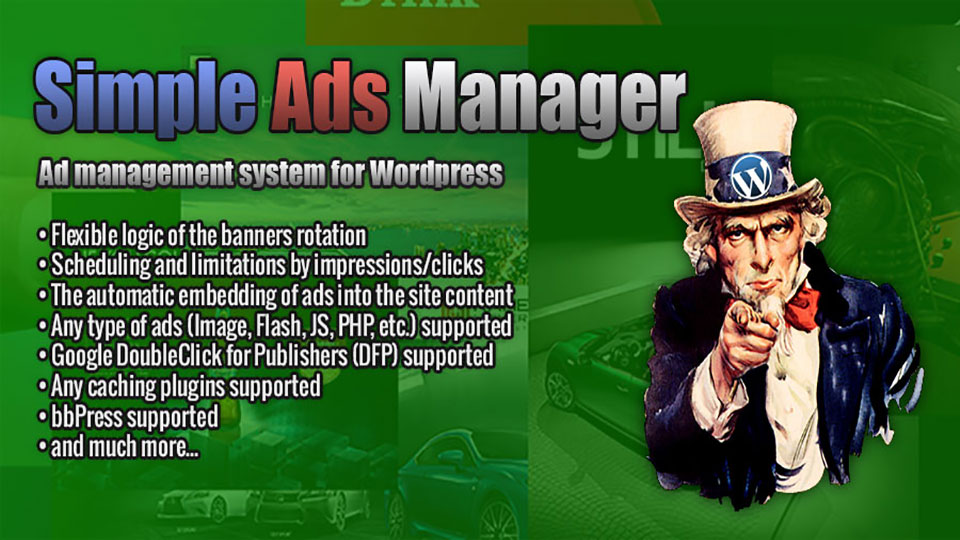






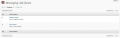






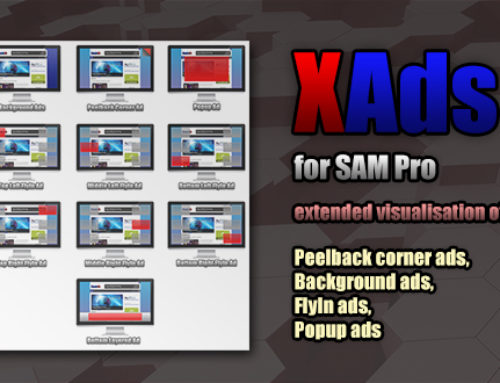



@minimus: WordPress plugin Simple Ads Manager //bit.ly/gWIwlx
Hi
Thanks for a great plugin!
However,I can not manage ads, because the table prefix (sam-admin-class.php line 625) is ‘wp_’.
I hope that you change to $aTable.
Regards
Total Comment by Yuki: 1
Thanks a lot! Sorry, this is my bug… 😳 Fixed
Total Comments by minimus: 167
How exactly do you use the php code for inserting a leaderboard? I’m trying to place it in the theme page, but for some reason, the page shows blank.
What’s the proper way to insert in header.php?
Other than the difficulty of using this on my site, great plugin.
Thanks,
Alex V.
Total Comment by Alex Vera: 1
These questions are here…
Total Comments by minimus: 167
Looking forward to working with this plugin. I am also using Advertising Manager currently and have high hopes for this plugin.
Total Comments by SWVNews: 2
It took a few hours to move away from Advertising Manger with moving all the code over to Simple Ads Manager but this Plugin works beyond my expectation.
However, I don’t see an option to donate to the developer!
Total Comments by SWVNews: 2
Donation is impossible becouse I live in Belarus. Actually we can not have legal PayPall accounts (maybe will in this year). We use WebMoney for money operations but people on the west aren’t using WM and it’s problem for any donations… 🙁
Total Comments by minimus: 167
maybe an amazon gift certificate / wishlist will do the job?
Total Comment by devnul: 1
Thank you for your willingness to help! Now I’m waiting for confirmation of registration from payoneer. They work with my country … All will be right… Thanks!
Total Comments by minimus: 167
I’ve placed the call to the function in my footer.php and it’s not displaying the ad. Thoughts? I’m using WP 3.0.4
Total Comment by jane: 1
Send me the placed code, maybe something is wrong…
Total Comments by minimus: 167
Is it possible to display ads only on certain category archives, rather than a single option for category archives as a whole?
Total Comments by Niklaus: 2
No, not in this version. But I’ve already thought about it and am going to make such adjustments in the nearest version of the plugin.
Total Comments by minimus: 167
No worries. I ended up working around it with an ad space for each category, then using conditional tags to call the appropriate ad space for that category and sub-categories. Nice plugin, btw.
Total Comments by Niklaus: 2
[…] WordPress plugin Simple Ads Manager | SimpleLib […]
Similar to this, is it possible to display ad on a post from particular category(ies) only?
Total Comments by Dhany: 4
Just select an ad restriction “Show ad only in single posts of certain categories” and enter particular category(ies) in the field below… This ad will be displayed only on single posts from particular category(ies).
Total Comments by minimus: 167
Oops… I was scanning and missed that option. That should do it. Great plugin!
Total Comments by Dhany: 4
One more question; will this plugin play well with cache plugin such as W3 Total Cache? Any special note with this combination?
Total Comments by Dhany: 4
No! No in this or nearest versions… But I plan to develop this feature…
For output the dynamic content as part of the static content created by caching plugins, it is necessary to use javascript. It’s a lot of work…
Total Comments by minimus: 167
Hi minimus, I see in your latest update that the plugin support Google DFP codes. Is that fully functional? Does it mean the plugin can operate with cache plugins?
Total Comments by Dhany: 4
Sorry, I plan include this feature just in 1.0 version, but next version will be 0.4.X… To my mind, all scheduled basic features should be developed and included in a plugin before implementation of this feature…
DFP is really fully functional 😉
Total Comments by minimus: 167
Nice plugin. Thankfully, I just started using Adveristing Manager, but read it doesn’t handle rotation. I want to use this with in conjunction with Openx Server Hosted by them. HOw would you configure it to use both?
Would OpenX Code or Your Code control the ads? Do you do it by using this code where your ads go as name and OpenX Ads go as “Zone”?
<?php advman_ad(name); ?>I too would like to donate if I use this, maybe set up a chipin.com Acct?
Total Comments by seanster: 3
Now I’m awaiting OpenX activation…
Total Comments by minimus: 167
I’m still waiting for activation from OpenX… Try using the code OpenX as the default code for the Ads Place without creating an embedded ads…
Total Comments by minimus: 167
Thanks! I will give it a try, but not going to full with it much if you think OpenX activation will happen in the next 2 weeks.
Total Comments by seanster: 3
I have received the letter from them with a suggestion to talk about my needs. How do you think, what it can mean?
Total Comments by minimus: 167
They probably think you are trying to buy ads maybe, not offer some kind of WordPress tool possibly. Nevertheless, just tell them you need all the API codes and samples to make a wordpress plugin
Total Comments by seanster: 3
Thanks!
Total Comments by minimus: 167
Hi Minimus,
this looks like a great Ads plugin. Is there any way to restrict an ad to show at the top of a category archive but not on the category post?
Thanks!
Total Comments by Chip: 2
Upgrade to 0.2.6 😉
Total Comments by minimus: 167
I loaded version 0.2.6, but can’t seem to get the ad to appear on the category archive page. It only appears on the category post pages. I selected “category archive” pages only. any thought?
Total Comments by Chip: 2
Sorry! It’s my logical mistake in SQL query! Fixed! Upgrade to 0.2.7 …
Total Comments by minimus: 167
Geat plugin, simple interface, I love it! Now to my problem… 🙂 I’m using it on this website (//www.tedoo.ro), I’ve set up 3 Ads Place (Leaderboard, MPU – this one with an ad, Skyscrapper), but for some reason the images don’t show up every time. View source reveals and empty src attribute for the img tag and and empty href for the a tag. I use the output function for all 3, just like you have it in your post.
Could his be a folder permissions issue? Any other ideas? I just updated to the last version, but the problem was there before. Thanka a lot!
Total Comment by Adrian: 1
Set “HTML or Javascript Code” mode for default ad (Ads Place)… Will be fixed in nearest version…
Total Comments by minimus: 167
Try to upload a picture with the upload button when creating a new ad (Ad Code, image mode, image tools), got an error code… I don’t fully understand de ‘use carefully!’ message either. Where can I find some detailed info? A last: how do I use the ‘select file’ option in de Image Tools section? At what path should the images be to select?
Thanx in advance for you feedback!
Total Comment by Macsel: 1
Check up, whether folder
/wp-content/plugins/sam-imagesexists. If exists, set permissions for this folder to 755 or 777. If not, create folder and set permissions.“Select File” – You must have as minimum one file in
/wp-content/plugins/sam-imagesfolder.Total Comments by minimus: 167
My hits counter seems to be counting a lot more hits than I have available. Are there any reported problems with the hits counter?
Total Comment by Tony C: 1
It counts all hits include bots and SE spiders…
Total Comments by minimus: 167
hi
i can not create New Ads Place
when i click on save button nothing happen !
just wrote There are no data … 😐
Total Comments by behrooz: 2
If it is first installation of plugin, it means that tables of database were not created.
If you upgraded plugin, it means that tables of database were not upgraded. Usually it happens when plugin is updated from WordPress “Upgrade” page. The right way is to update plugins from “Plugins” page.
Try deactivate and activate plugin. If it not help, try create tables manually using phpMyAdmin.
Total Comments by minimus: 167
so please give me a sql file to create table in database 😐
Total Comments by behrooz: 2
Has sent by e-mail!
Total Comments by minimus: 167
Im having the same problem I need to create a table and upgrade old tables. Can you please email me the sql file to create the tables. I think its not working via the plugin cause Ive been deleting tables in phpmyadmin. Ive tried to delete everything and then reinstall but the problem persists.
Total Comments by Steve: 3
Hi Minimus
Great plugin. Have been testing it in a development blog. Works fine. So decided to install in one of my live sites.
Now installed plugin in live site. Does not save an ads place. Looked in mysql – no tables created.
Have removed and then re-installed the plugin – but still the same problem.
It’s still working fine in my development blog.
Regards
David
Total Comments by David: 10
Try create tables manually…
Total Comments by minimus: 167
Create tables manually? How do I do that? Need to know structures etc.
Is it likely that I will have this problem as I install simple ads manager on all of my sites. Or is it a bug which you will be fixing.
Total Comments by David: 10
You are right! Fixed (0.3.11)…
Total Comments by minimus: 167
Thanks.
Look forward to installing and testing. Will let you know if the problem still exists.
Total Comments by David: 10
Tested, all works… Check version, must be 0.3.11…
Total Comments by minimus: 167
Minimus
Great – working fine now.
Many thanks for your very, very quick response. Super service.
Total Comments by David: 10
Hi Minimus
I’m delighted with how this plugin is working for me.
I have one question/request:
When using Shortcodes
id = id of the Ad Place
When using Output function
array – may include id [ID of Ads Place] or name [name of Ads Place].
Would it be possible to include the functionality of being able to use either id or name when defining id in the shortcode – similar to the approach used in Output Function.
For my particular applications/structures this functionality would be very helpful.
David
Total Comments by David: 10
Hi, David!
This feature was implemented since the first version of the plugin. However, becouse using the name of Ads Place as an identifier is not desirable, was not documented. You can use this functionality in the short codes, but you should be aware that the name of each Ads Place must be unique.
Regards
Total Comments by minimus: 167
Hi Minimus
Thank you for that info.
I did experiment before I sent you the request but I thought that I could define as follows
id=34 or id=ad_place_name
This did not work – hence my request.
However, following your reply I tried
Success – many thanks.
I understand why you say it is not desirable – but for some of my applications it will be very beneficial.
Again, many thanks for your quick response.
Regards
David
Total Comments by David: 10
Silly me – in my previous reply I included the full sam shortcode and it was replaced by nothing!!!
It should read:
However, following your reply I tried
{sam name=ad_place_name….}
Success!!
Total Comments by David: 10
Short codes enabled in comments… Parser tried to execute your short code
Total Comments by minimus: 167
Your plugin is too useful and more professional
but we need to know why ads not appears at categories and posts pages ?
although we used default values for ads (not choose include or exclude custom places)
Can you help Us ?
Thanks
Total Comment by find top wehosting: 1
Describe in detail your problem on the support forum.
Hi. I am trying to solve a problem but being a newbie have little know how. I want to make my ads category specific. So that all wine ads show in the side bar of the wine category, all chocolate ads show in the side bar of the chocolate category. Is this possible without me having to mess with the themes code? Thanks
Darryl
Total Comment by Darryl: 1
Just now going to the business trip! Answer will be after tomorrow…
Total Comments by minimus: 167
Hi, Darryl!
1. Create Ads Place with empty codes for default ad.
2. Create as many ads as you need.
3. For each ad set limits by type of pages: Single Post and Category Archive Pages
4 . For each ad set “Show ad only in single posts or categories archives of certain categories”
5. For vine ads enter Vine to field “Categories”, for chocolate ads enter Chocolate to field “Categories”
In this case ads will be displayed only in single posts under certain categories and on the categories archive pages of certain categories. Vine for Vine, Chocolate for Chocolate. On other pages will be displayed nothing.
Regards, minimus
Total Comments by minimus: 167
Hi mimus,
I have the same problem and i did what you wrote but i see my ad in all categories archives and posts 🙁
Do you know how to solve it?
Thank’s, Sarah
Total Comments by Matteo: 2
WordPress plugin Simple Ads Manager 0.4.16 released! //www.simplelib.com/?p=480
u have sql injection security bug in line 261 sam-class.php
and perhaps more!?!?
— qwerty
Total Comment by qwerty: 1
I so don’t think, because it is necessary to nobody! But I have increased a protection level. Wait the version 1.0.X
Total Comments by minimus: 167
WordPress plugin Simple Ads Manager | SimpleLib: //bit.ly/h2sfi1
Can an individual page id be assigned to an ad rather than a post id? This would allow the ad to only be displayed on that particular page.
Total Comments by h528: 4
Not in this version. Wait version 1.0.X…
Total Comments by minimus: 167
Hi, first of all great pluging, everything working perfectly well! My question about click tracking. I tested it on images and it works great, but how can I make text ads with click tracking? I created a leaderboard and managed to show my ads there but clicks don’t count. Is it possible? I know the plugin interface doesn’t support it so far, but can I manually do something to count the clicks? So far, In the edit advertisement section I put my html code in the Ad Code. Thanks in advance and once again great plugin!
Total Comment by John Marks: 1
@ minimus thanks but serioulsly i dont understand how this plugin works..how can i use this plugin with google adsense..help me please.
Total Comment by Yesfree: 1
[…] […]
Hi, i replayed to another user with my same problem but i didn’t receive any answer.
I need to publish BANNER “A” in Category “A” and BANNER “B” in category “B”.
I set limits by type of pages: Single Post and Category Archive Pages
For each ad I set “Show ad only in single posts or categories archives of certain categories”.
Then i start typing the name of the category and choose what plugin suggested to be (Category “A” for example) so i’m sure that i didn’t made mistakes while typing.
The banner appears in ALL categories pages and not only in “A”.
Anyone knows why?
Simple Ads Manager Version 0.4.16
Worpress Version 3.0.1
Total Comments by Matteo: 2
Yes, this bug is exist! I’m almost finished working on SAM plugin version 1.0, but due to the fact that detected a serious bug, I publish version 0.5! Wait this version…
Total Comments by minimus: 167
Hi
I do not seem to be able to get the Before and After Codes working in Ads Places.
I have entered a Code Before and a Code After in an Ad Place. However, this code is not appearing around the ad being displayed.
Help would be greatly appreciated
Total Comments by David: 10
Codes “Before” and “After” are not adding by default. You must enable these codes in each case. When using widget – checkbox “Use codes”. When using short codes – option
codes='true'. When using output function –$useCodes = true.Total Comments by minimus: 167
Thank you – now working
Total Comments by David: 10
Nice plugin. Thankfully, I just started using Adveristing Manager, but read it doesn’t handle rotation
Total Comment by Eugenijus: 1
How do I prevent the same ad from appearing multiple times on a page?
Suppose I want to have 4 ad boxes on my page. If I only have 1 active ad, I’d like it to show in the first box, and show 3 placeholder images in the others. Currently it is showing the same ad in all 3 boxes.
Is there any way to do this?
Total Comment by Joel Barnard: 1
It seems to me that you have misunderstood the plugin concept. Developing a plugin, I assumed that to each physical place of a blog the object “Ads Place” will be assigned. I think it’s a bad idea to place one Ads Place on multiple physical locations on one page. Nevertheless, in the event that for a given page, during request will be found a few ads, they will all be displayed. Duplicating the ad will occur only if the number of available advertisements will be less than the number of instances of the same Ads Places.
hello minimus, i want to ask how to put the banner to center of the sidebar box.. my banner are in the left of the box 🙁 …. thank you..
Total Comment by geo: 1
Hi, Thanks for this plugin it is absolutely perfect for our needs except for two things which I’m hoping you may be able to assist with.
1. Is there an option that I can select to have one ad and one ad only for a specific post? If I select, the option “Show ad only in certain posts/pages:” then it will also pick ads from that category if there are some connected.
2. I’m also trying to enable the ability for editors to be able to add/edit ads however I’m receiving the following error message “Cannot load sam-edit” Is this possible?
Cheers,
James.
Total Comments by James: 3
1. You can not set ad option to “Show ad only in certain posts/pages” and “Show ad only in single posts or categories archives of certain categories” simultaneously. But you can duplicate ad and set option “Show ad only in certain posts/pages” for first ad and option “Show ad only in single posts or categories archives of certain categories” for second ad. If you want show this double ad as one ad (by hits) set weight of both ads to half value of ad weight you want.
2. It is impossible, because this file is the main file of plugin! But as it happens, I will think why it happens and what to do with it…
Thanks for info!
Hi Minimus, thanks for the reply. Much appreciated.
Maybe I wasn’t obvious enough in my first query. Lets say I have two ads, one is set to display everywhere whilst the second is set to only display on one post/page. Then I go to that one post and refresh a few times, both ads are displayed instead of the one set on that post only. ie is there an override function where I can override or one rule over another conflicting rule?
Also with 2) If you were able to allow people with a user-level of say administrators ie 8,9 or 10 then this would work. It seems that you have to have a user-level of 10 for your plugin to work properly. See: //codex.wordpress.org/User_Levels
Cheers,
James.
Total Comments by James: 3
1. Ads Zone is such overriding tool. You can define two sets of ads (Ads Places) and select one of them for certain page using Ads Zone selector.
2. I’m thinking and working… 😉
Hi Minimus, any news on getting sam-edit to work for editors? I notice in your code it’s already set to people with a user_level of 8 or above, so it really should work!
Cheers,
James.
Total Comments by James: 3
Hi, James!
I’m just back from Germany and now I’m working to resolve this problem…
Tschüss! 😉