Ads Place is rotator object. Each Ads Place consists of the default (patch) ad and a set of contained ads (not required).
Each Contained Ad object has a set of logical rules that defines where this object can be displayed. Default (Patch) Ad will be displayed only if any of Contained Ads can not be displayed on current page by defined it’s own rules.
Examples:
For example, I have three categories in the blog – News, Sports News and Church News. I have created one Ads Place “Header”.
Example 1:
This Ads Place contains three Ads. Default Adis customised.
- Contained Ad (ID1) is customised as “Show ad only on pages of this types“: Single Post, Category Archive Pages; “Show ad only in single posts or categories archives of certain categories“: News.
- Contained Ads (ID2 and ID3) are customised as “Show ad only on pages of this types“: Single Post, Category Archive Pages; “Show ad only in single posts or categories archives of certain categories“: Sports News.
Result:
- Ad (ID1) will be displayed only on single and archive pages of category News. Only this ad will be displayed on these pages.
- Ads (ID2 and ID3) will be rotated only on single and archive pages of category Sports News. Only these ads will be displayed on these pages.
- Default ad will be displayed on all other pages.
Example 2:
This Ads Place contains three Ads. Default Adis not customised.
- Contained Ad (ID1) is customised as “Show ad only on pages of this types“: Single Post, Category Archive Pages; “Show ad only in single posts or categories archives of certain categories“: News.
- Contained Ads (ID2 and ID3) are customised as “Show ad only on pages of this types“: Single Post, Category Archive Pages; “Show ad only in single posts or categories archives of certain categories“: Sports News.
Result:
- Ad (ID1) will be displayed only on single and archive pages of category News. Only this ad will be displayed on these pages.
- Ads (ID2 and ID3) will be rotated only on single and archive pages of category Sports News. Only these ads will be displayed on these pages.
- On all other pages will be displayed nothing.
Example 3:
This Ads Place contains five Ads. Default Adis customised.
- Contained Ad (ID1) is customised as “Show ad only on pages of this types“: Single Post, Category Archive Pages; “Show ad only in single posts or categories archives of certain categories“: News.
- Contained Ads (ID2 and ID3) are customised as “Show ad only on pages of this types“: Single Post, Category Archive Pages; “Show ad only in single posts or categories archives of certain categories“: Sports News.
- Contained Ads (ID4 and ID5) are customised as “Show ad on all pages of blog“.
Result:
- Ad (ID1) will be displayed only on single and archive pages of category News. Not only this ad will be displayed on these pages (see below).
- Ads (ID2 and ID3) will be rotated only on single and archive pages of category Sports News. Not only these ads will be displayed on these pages (see below).
- Ads (ID4 and ID5) will be rotated on all other pages like Default Ad. Also these ads will participate in rotation on pages of categories News and Sports News together with appropriate ads.
- Default Ad will not be shown never on any pages.
Basically, these three examples demonstrate logic of operation of the Ads Place object.
Ads Zone object is the selector. It is the object realising additional logic of ads displaying.
This object is necessary for bloggers who are operating considerable quantity of advertisements. It is difficult enough to track logic of displaying of several hundreds ads containing in one Ads Place. Much easier to divide available advertisements into groups by a certain criteria, to place them in several objects “Ads Place” and to select displaying of the certain object “Ads Place” for the necessary type of current page by means of the object “Ads Zone”.
The object “Ads Zone” can be necessary also in certain cases at a small amount of advertisements.
Let’s consider on an example:
I have three categories in the blog – News, Sports News and Church News. I have created three Ads Places – “Header“, “Header (Church)” and “Header (Single Post)”. As I do not want that readers of religious news saw advertising of wine, cigarettes, etc, I have placed all ads not intended for religious users in Ads Place “Header” object, and advertisements with the religious maintenance in Ads Place object “Header (Church)“. I have placed all available advertisements to the Ads Place object “Header (Single Post)” . For ads with the religious maintenance I have set “Show ad only in single posts or categories archives of certain categories”: Church News, for the others – “Do not show ad in single posts or categories archives of certain categories”: Church News.
Next I have created one Ads Zone object called “Header” and set default Ads Place as “Header” Ads Place. Ads Place property for “Church News” Category Archive Pages I set to “Header (Church)” Ads Place. Ads Place property for Single Post I set to “Header (Single Post)” Ads Place.
Result:
Religious users (readers of Church News) will see ads of the religious maintenance, all other readers – other ads.
© 2011 – 2013, minimus. All rights reserved.

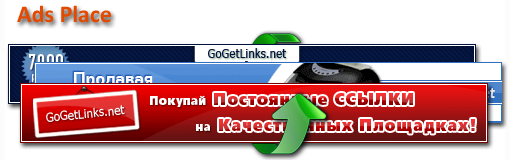

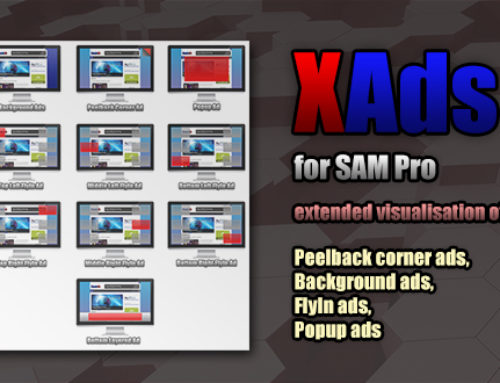



@minimus: SAM. How it works. //t.co/aJsUYQ3
Hi, I’m trying your excellent idea, but have a problem. I’ve set up 3 different ad places (with only one default patch ad code coming from Ad Server, one for each place, for 3 different authors). Then, a single ad zone is displayed. The problem is: no change occurs, e.g., the only ad displayed is always the 1st, even if I have chosen in the Ad Zone that all other authors get default ad place 1, author 2 gets ad place 2 and author 3 gets ad place 3. But the only ad displayed is ad place 1. Note that I have set-up no ads inside places (as ads come from my ad server) and no blocks. Am I someway wrong?
Thans
Marco V. Principato
Total Comment by Marco V. Principato: 1
I’m not finding how to have an image title when the mouse hovers over an ad.
Thank you
Total Comments by John Colver: 2
Wait next version of plugin
Very helpful! I was really confused about the difference between Ads Places and Ads Zones and this cleared things up a lot. This should definitely be included in the basic instructions for the plugin, if it isn’t already.
Thanks, and thanks for the plugin!
Chris
Total Comment by Chris: 1
Hello, is posible can work in conjunction with the two plug-ins: ‘Simple WordPress plugin Ads Manager’ and ‘SAM. How it works’ advertising to promote the development of the site?
Total Comment by Antonio: 1
Supper .. Plugin .. Hats off …
I created only 1 Ad place -> 2 advertisements. and I’m using the functions to show add like ..
if(function_exists(‘drawAdsPlace’)) drawAdsPlace(array(‘id’ => 1), array(‘before’ => ‘<div class=”sitemain-ads”>’, ‘after’ => ‘</div>’));
but my ad won’t rotate .. can you guide me …
Total Comments by NissankaP: 2
One of the most confusing set of instructions I think I’ve ever read on a WordPress plugin.
So much so, I’ve had to do trial and error from scratch.
Total Comment by Steve: 1
Okay, I understand about the ads place and zone.
But what about ads blocks? What’s the difference with the above two?
Total Comment by CoffeeFreeze: 1
The Ads Block is the container for multiple instances of any SAM objects (Ad, Ads Place, Ads Zone)…
Hello,
We seem to have hit restrictions on the amount of categories we can select within the extended restrictions tab. We are only capable of selecting 11 categories. Where can this be changed so that we can select unlimited number of categories??? Please, we are in desperate need of this fix. Thank you!
Kevin
Total Comments by Kevin: 2
I tried your plugin on wordpress Multiuser but it seems that even normal users can configure the plugin. Is this plugin made for wordpress multiuser and there is an option so only the superadmin can configure it?
What i am searching to do is to make a website with many blogs, let users config their ads but only superadmin can config the revenue percentage.
Total Comment by Sunchaser: 1
Set “Minimum Level for access to menu” to Super Admin on settings page…
Im looking for something special and hope I can find the answer here.
1. Each page has top, companion and footer ad.
2. Each page of my site is sponsored by 1 company, so same ad at each location (different sizes) on each page.
3. I need to show these ads randomly and by specific pages on my site.
4. I need to exclude the “grouped” ads from certain pages
please help and explain how this is done.
Total Comment by Todd: 1
How do you just make static ads? Let’s say 2 ads that you always want to show and not rotate… which one should you use? Ad Blocks, Zones or Places?
Total Comment by Nora: 1
Ads Place: default ad…